Bright Shade
A downloadable tool
Ever want to have random lights shine on an object for an art challenge. Or just see what different type of light sources look like on a single Object? Well with Bright Shade.
You can set up a max of 10 lights!
In the randomize panel you can chose to lock and unlock specific lights from being randomized. You can also disable and enable what attributes will be randomized by clicking the toggle in the Column. You can also change all the toggles on or off respectively with the ALL column making it easier to manage the settings you want affected by the randomize
In the edit Panel you can manually alter the same settings as well as alter where the light is targeting in case you want to have a minor offset. You can Copy attributes of one Light and apply them onto another. You can reset a light back to its initial state (this can be undone with the undo button, but it will only reset the light to how it was before the reset button was pressed)
You can Save lights as a .txt file and also load them on any of the lights!
The camera can be moved and scrolled in and out by holding and scrolling the middle mouse button.
You can move lights and their targets when they are selected in edit mode (click the number of the tab to change the current values as well as display the axis of translation. You can click and drag both along the X, Y, and Z axis.
For those Tired of just seeing a sphere with lights aimed at it, there is now the Object tab which will allow you to change the sphere into other shapes!
if you want to move the lights around based on their local orientation (pointing towards their target) or change into the world orientation just click the on the Toggle Local Grid/ World grid.
RGB for each light can be changed with sliders or the Color Picker. The range and intensity can be changed with the respective sliders to help those that don't wanna just type each number to see its affects.
The Object Tab allows users to change the shape of the base object lights are aiming towards. There are 4 presets, but a user is able to import any .obj file as a 5th model!
the object can be rotated, scaled, and positioned around the scene if you want specific offsets from the camera view. The Material's color of the object can also be changed using another color picker and RGB sliders!
The Material's Texture and Bump map can also be changed and imported Setting the offset of the texture as well as how often it will repeat. The bump map can be set anywhere between -30 to 30 0 would be as if there is no bump mapping!
Any texture can be used as a bump map it will automatically be converted taking the difference in brightness over the image!
The Camera Tab will Allow you to take a nice and clean screenshot. No Grids or Icons to get in the way just the lights shining on the object.
With the bonus of Filters! A pixelation filter, invert color filters, and Color overlay filter! The Color Overlay is perfect if you want to apply a black and white effect, or sepia colored old photo!
Minor Notes: it should still be a dev build as if there are any bugs or suggestions I would appreciate hearing them!
Download
Install instructions
You should just need to extract the file from the zip and run the Application "Bright Shade.exe"

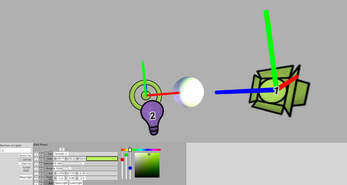

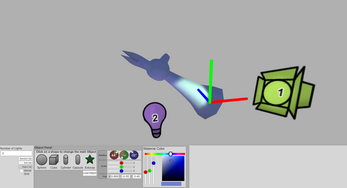
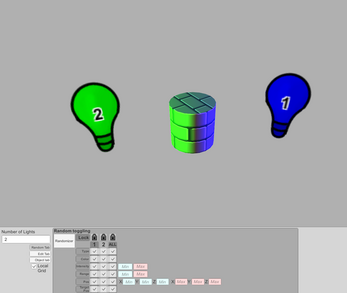
Leave a comment
Log in with itch.io to leave a comment.