
Grid Maker
A downloadable tool
If you ever work with sprite sheets whether for animations, or editing most that are posted online are often a pain to use.
The sprites are offset randomly between one another and requires long tedious manual editing to put them into a nice usable grid.
Thats where Grid Maker comes in!
Just click "Open File" to get the file browser search for the sprite sheet in question and open it up, click Find sheet, set the transparency, slice it up and you will be given the full list of sprites in the sheet. (Files over 14MB will not Show up in the file browser)
Now sadly the system isn't perfect some times it will make garbage sprites from text or boxes, but any unwanted sprite can be deleted from the sprite bank!
You can type in the specific ID of a sprite (based on the sorting of sprites from top left top bottom right), use the Prev and next, or even the slider to navigate the sprites created.
If some sprites are missing a pixel or 2 or even have a few extra a simple alteration to the UV change values will fix that (they start from the bottom left corner of each sprite's bounding box)
If you make a mistake in altering the UV don't worry you can always Reset the UV back to how it was after the sheet was first Sliced.
The system sadly the program isn't the most sophisticated AI and it may have mistaken a single sprite to be 2 or more separate pieces. Not to worry! In the Edit Tab you will be able to merge 2 sprites back together!
If the system did the reverse and ended up merging 2 or more sprites together or a minor merge mistake was made by the user, that is where the splitting mechanic comes in allowing you to split a single sprite into 2!
Tired of Scrubbing through to find sprites that need to be merged, split, and or deleted? With the new Info Tab you will see the info of the Smallest and Largest sprites and can chose from the first of each to the very last! Each are separated by height, width, and Area. They Give the ID of each sprite allowing you to apply it to the Edit and Main Menu sections for merging/splitting or deletion.
When you are happy with the Sprites left in the bank just set a file name, chose the pixel amount buffer between sprites, and click Export Full Grid! You can also export the current sprite, or every sprite as separate files! You will find your new sprite sheet and the pallet of the sprites in the sheet in the "SaveImages" Folder!
If you don't want a pallet to be created you can turn it off and back on as you please.
If you ever Need help or more info on the page then look no further than the Lovable helper Bitty! Just click on her and she will ask you what you want whether to ask her to stand in a certain place to not block a part of the screen or for info on the current screen. Just make sure you don't click her while she is walking she might trip!
Grid Maker will also pause when not active for roughly a minute. This is meant to reduce Memory leakage caused by large sprite sheets left idling. When loading the program will not pause so no worries about needing to keep it focused.
Minor Notes: it should still be a dev build as if there are any bugs or suggestions I would appreciate hearing them!
Also Credit: to A.J. Nitro for the Wario land 4 Sprites used in the screenshots and used in editing it was the perfect sheet to work on this!
| Status | Released |
| Category | Tool |
| Author | Bmaster4114 |
| Tags | converter, editor, grid, software, Sprites, sprite_sheets, tool |
Download
Install instructions
You should just need to extract the file from the zip and run the Application "Grid Maker.exe"
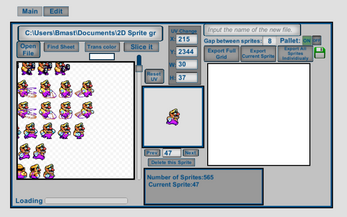

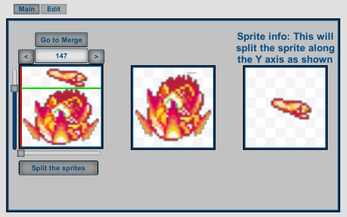
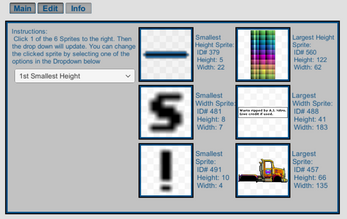
Leave a comment
Log in with itch.io to leave a comment.